Contents
Acall Reception allows you to receive notifications via SMS (Short Message Service) in addition to email. It might be difficult for workers who are frequently away from the office to be aware of the notifications when you receive visitor notifications via email. However, It could be much more reliably aware of the notifications by utilizing SMS notifications together. The following are the steps how to set up SMS notifications.
Turn on SMS notification function
After logging in to Acall Portal, click [App settings] > [Acall Reception] in the side menu.
Turn [SMS notification] ON in the [Additional functions] section, and click [SAVE] at the bottom of the screen.
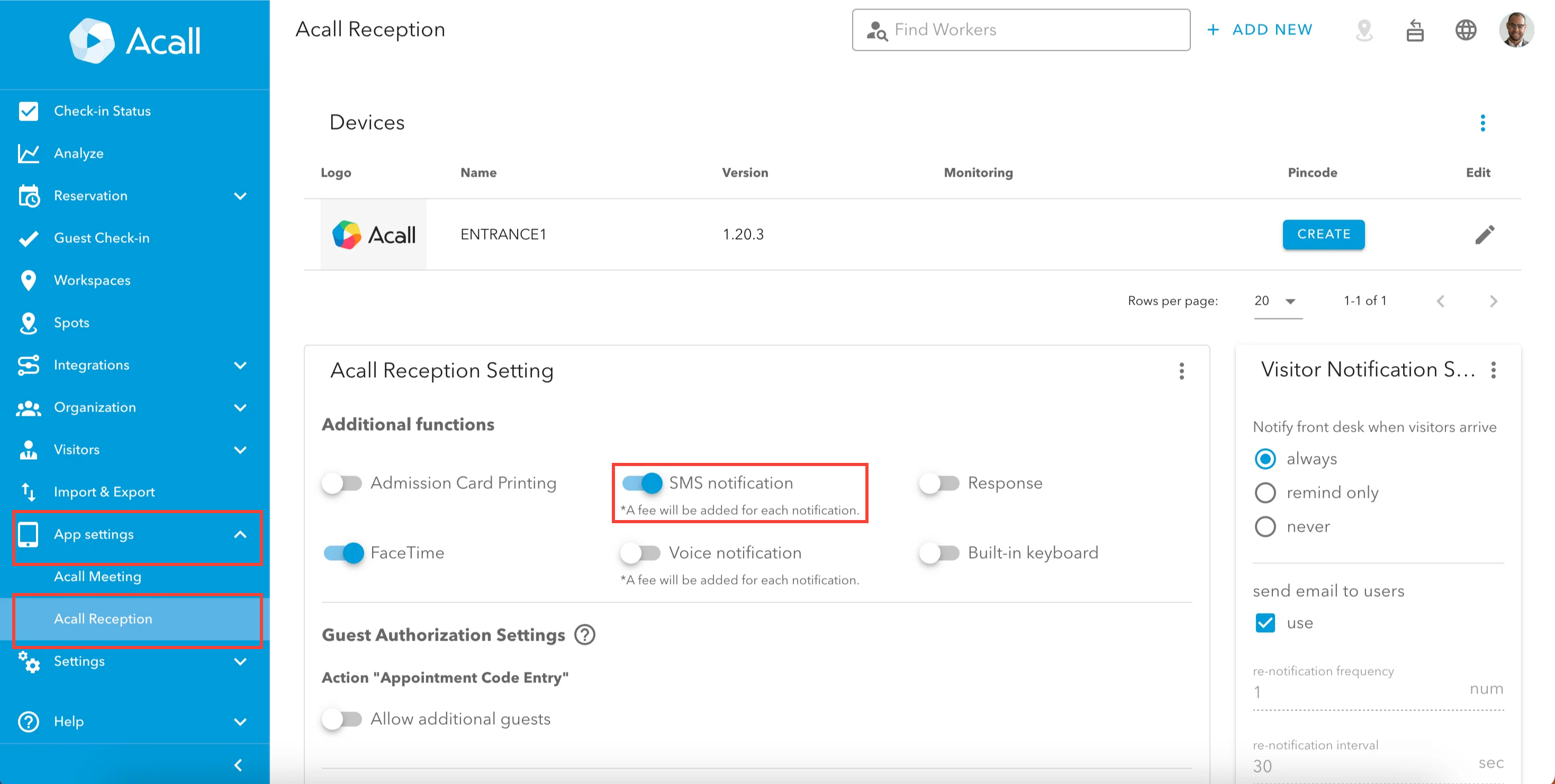
Set up workers' mobile number
Set the phone number in the "Phone Number" field of the worker who wants to receive visitor notifications via SMS, and set "Use SMS Notification" to ON.
For details on how to edit workers, please refer to "Register / Edit / Delete Workers".
ATTENTION
・Do not add hyphen "-" in the "Phone Number" field.
Both "Phone Number" and "Use SMS Notification" can also be set up in batch using CSV file.
Please refer to "Import/Export All".
Confirm that SMS notification is sent to the specified mobile number
Finally, please make sure that a SMS notification is sent to to the registered phone number when calling on Acall Reception.

NOTE
・You will be notified of the visitors' information (purpose of visit/company name/their name) with the visitor information input function.
Comments
0 comments
Article is closed for comments.