Contents
When specifying the number of guests on Acall Reception's appointment code reception, you can not add more guests than the number of pre-registered for the appointment.
When "Allow additional guests" is turned on, additional guests can be registered at the reception on the day of the event, even if you are not sure of the number of guests in advance.
For example, the number of guests expected to visit is unknown in advance, so only one representative is registered.
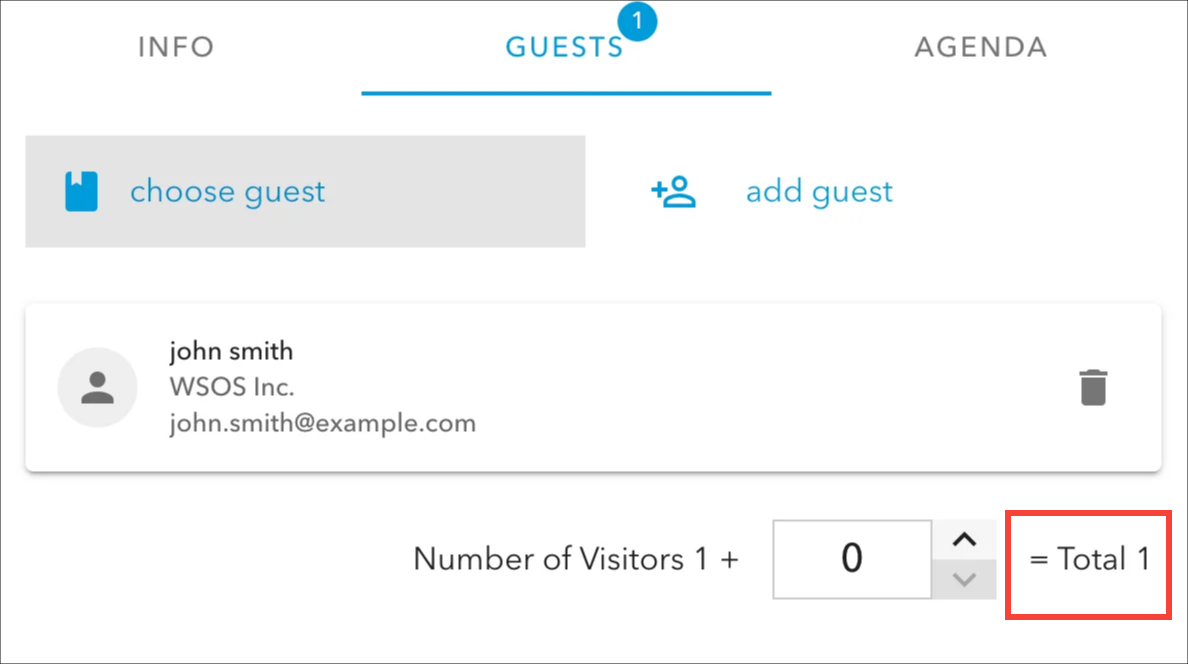
If guest has 3 additional guests on the day of the appointment, these additional guests can be registered by tapping the [ + ] button under "Number of Visitors" when the appointment code is accepted on Acall Reception.
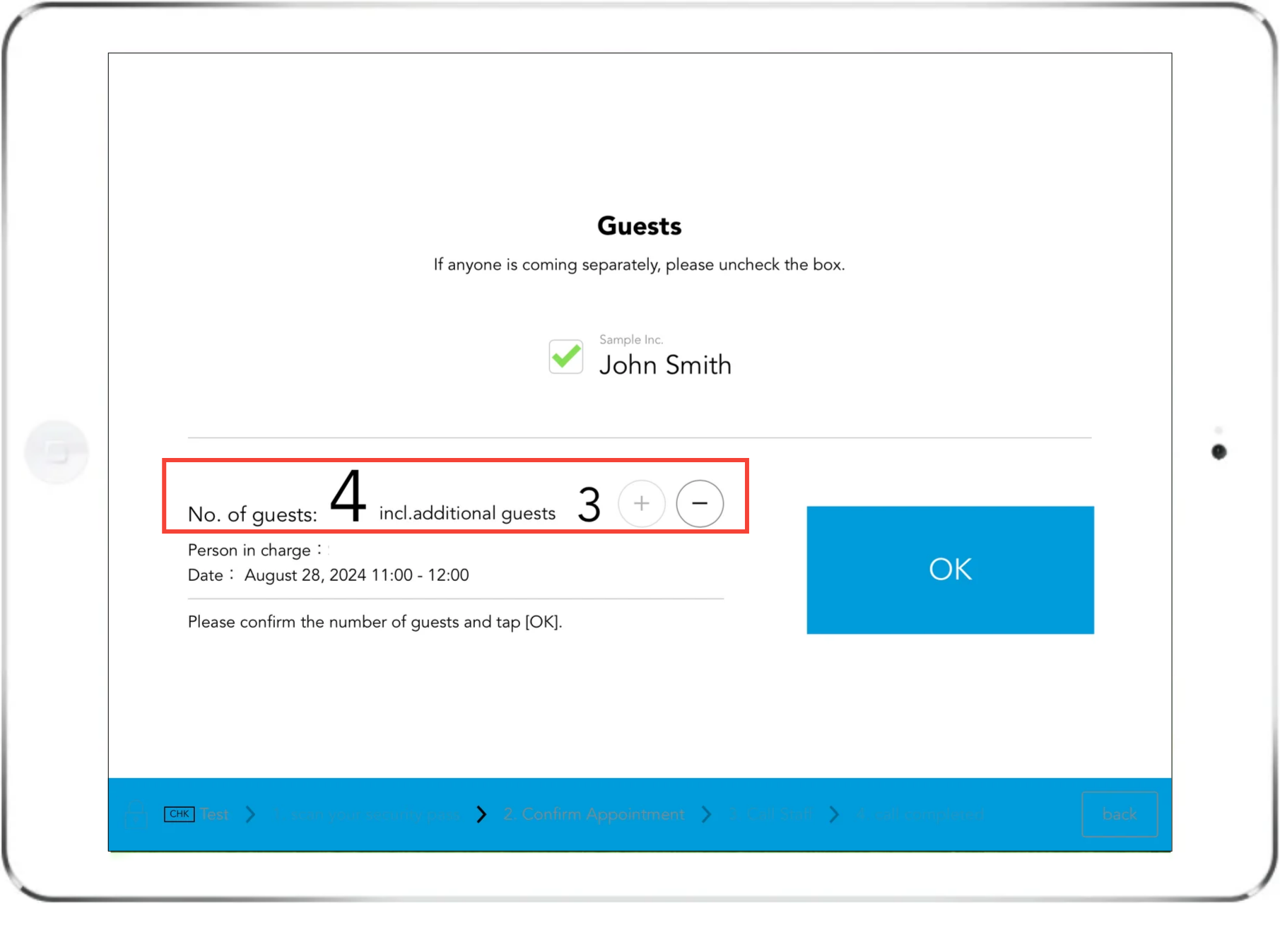
Allow additional guests at appointment code reception
From the Acall Portal side menu, click [App Settings] > [Acall Reception].
Under "Guest Authorization Settings", turn ON "Allow additional guests" and click "Save" at the bottom of the screen.
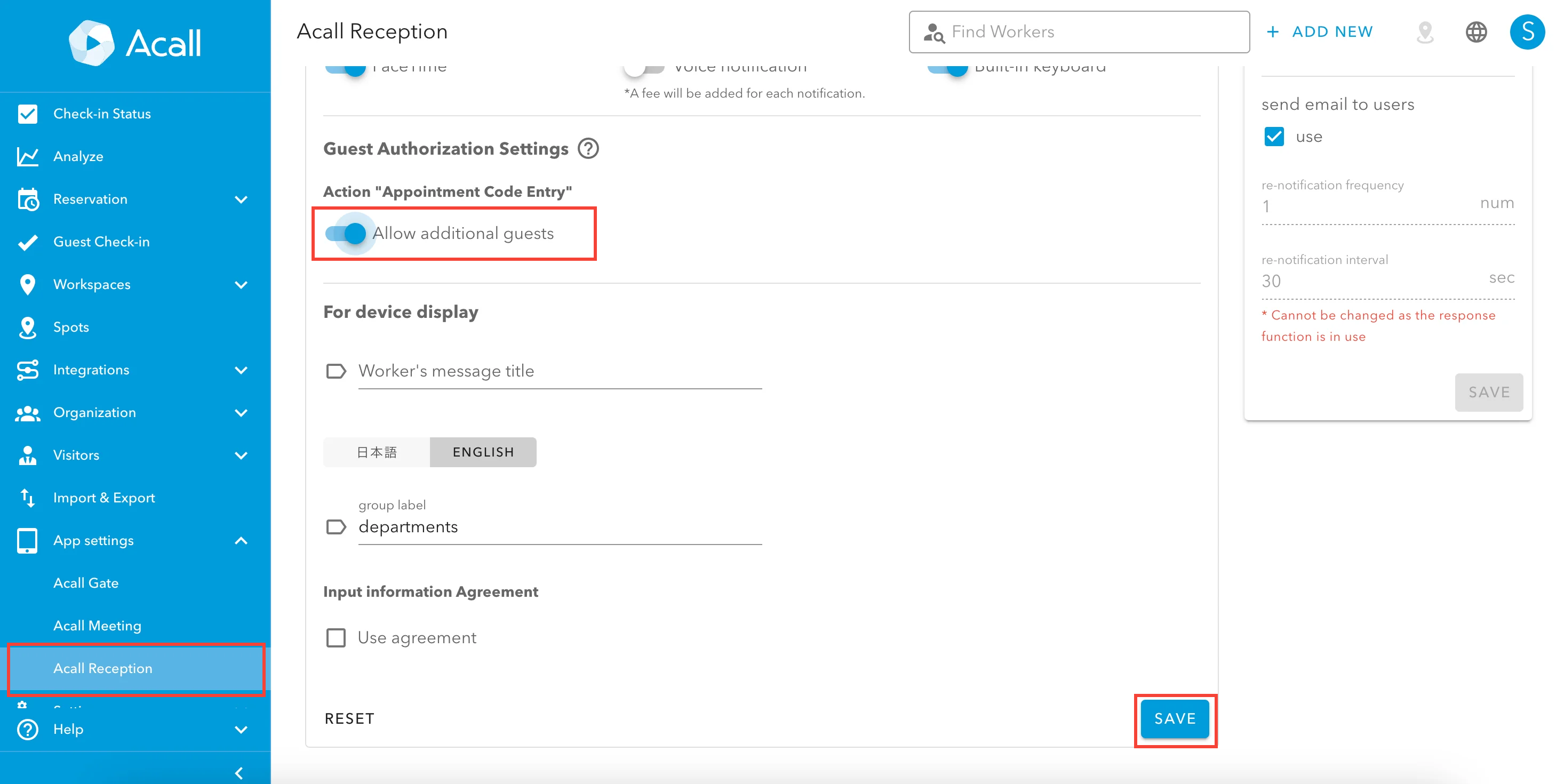
Comments
0 comments
Article is closed for comments.